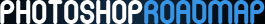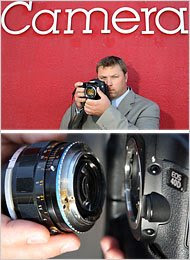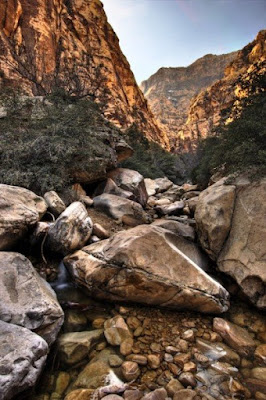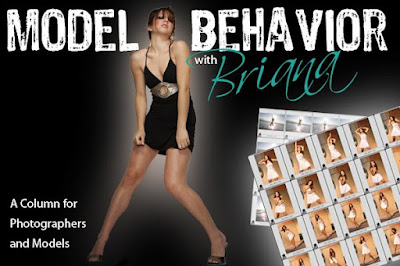We believe that lighting is the key. It is the basis for great photography. Learning to see light and create light is a joy, and photography is the medium of light.
This site is devoted to photography, and photographic lighting in specific. We want to feature items that photographers of all kinds will be interested in. Tutorials, online workshops, assignments, fun shoots, show-n-tell and more. We will present lighting information and lighting tools from DIY to the top-of-the-line Pro Gear.
http://www.lighting-essentials.com/about-le/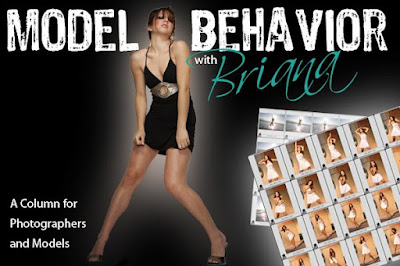 SEE A MODEL IN ACTION LEARN THESE POSES...
SEE A MODEL IN ACTION LEARN THESE POSES...
Welcome to Model Behavior with Briana. If you would like to ask any questions at all about modeling, working with models or what happens on the other side of the lens, go to the tags and click on Ask Briana. Here is
this months column (October).
Let me introduce myself by saying that I have been modeling for over a year now and have been on dozens of photoshoots and movie sets. I work with Don at Lighting Essentials on workshops, DVD’s and tutorials. Working with so many models and photographers has given me some insights I would like to share with you all. While I am certainly not an expert, my work as a model in smaller markets may give you some insights as you work with models in your area. There are plenty of books by super-models, so think of this as a column by a young model starting out.
I will be posting columns at least a couple of times per month so come on back to see what is happening at Model Behavior.
Don and I will be doing some more things like this: Here we let it all hang out. No editing… this is what we did with a black dress and you see the good ones and the bad ones, but you also get to see how I approach the shot (with Don’s direction, of course…). You can see how I take a simple pose and try to get more out of it. Anyway, enjoy.
http://www.lighting-essentials.com/model-behavior/
 Photoshop provides designers with unlimited options for creating unique and attractive backgrounds. One of the most popular approaches is to create some type of textured background, and fortunately there are a number of helpful tutorials to teach you all the tricks you need to know.
Photoshop provides designers with unlimited options for creating unique and attractive backgrounds. One of the most popular approaches is to create some type of textured background, and fortunately there are a number of helpful tutorials to teach you all the tricks you need to know.